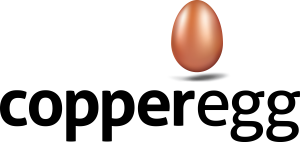Knowledge Base
How to setup a proxy for a CopperEgg server collector
Linux Servers: To setup a proxy for a linux server, simply append the following to your install curl command: | RC_PROXY=proxybox:8080 sh Windows Servers: To setup a windows server, append this parameter when running the MSI at the command prompt: ProxyHost="hostname" ProxyPort=8080 For example: RevealCloudSetup.msi /qbr APIKEY="apikey" TAGS="sql.web,prod" LABEL="my server" PROXYHOST="hostname" PROXYPORT=8080 To set this up after install, simply edit this xml file c:\Program Files\CopperEgg\RevealCloud\revealWindows.exe.config or c:\Program Files (x86)\CopperEgg\RevealCloud\revealWindows.exe.config on a 64 bit system Then edit with the appropriate host and port near the bottom of the xml doc <add key="proxyHost" value=""/> <add key="proxyPort" value="0"/> Be sure to [...]