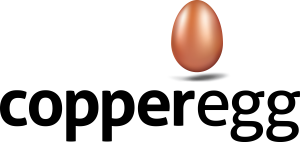Click on the Servers tab.
On the Dashboard, find the server you are interested in, and click the Details button.
In the CPU panel / section, click the Processes button in the upper right corner.
Note, Processes are only visible with Pro mode. Pro mode allows visibility to processes now and in the past, plus allow you to alert on specific processes if they go away or appear.