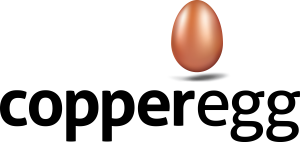Admin users can navigate and retrieve the monthly billing statements, but some companies are hesitant to give someone in the accounting office, admin access.
To solve this issue, simply create a user account for the person, (or alias) as an admin account, but use the tag restriction feature. Select a unique tag, that does not appear on any other server, probe or other object in your CopperEgg account. Then that person will not see any of the setup or running servers or probes in the account and can’t accidentally “break” anything.
Use a unique tag such as: TEqFNfxk
I just created that one, using my Lastpass Password generator. Surely, it will be unique as a tag for most any account. You can use a similar method.
Also, remind your accounting person to enable popups on the statements page. app.copperegg.com must be trusted for popups and to view the statements.
Also, you can print to PDF in most browser environments. If you need a PDF, just create it that way.
Statements are available under the Settings Tab > Billing Statements:
https://app.copperegg.com#settings/statements
>> NOTE: be sure to enable pop-ups in your browser for the above page, in order to see the statements.
Mike Raab – July 2014