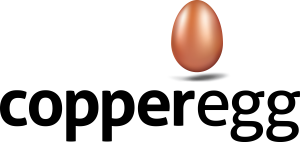The CopperEgg collector, which is installed on your linux, windows, freebsd or mac OS server, initiates outbound communications. In doing so there is typically no need to open firewall ports as the collector communicates outbound over ports 443 and 80. The performance data is sent securely over port 443 using SSL.
As long as the collector can communicate over the Internet, back to the CopperEgg app, it can monitor servers that are cloud based, hosted or on-prem, either virtual or physical. We can even monitor virtual desktops in our unified dashboard.
The collector sends performance information, such as CPU stats, % consumed, memory, network bytes sent and received. It also reports some meta data, such as OS version and host name. This information is shown in the details section of any server monitored by CopperEgg.
Proxy:
If it is necessary to setup a proxy, this is discussed here:
https://copperegg.zendesk.com/entries/21756482-how-to-setup-a-proxy-for-a-revealcloud-collector