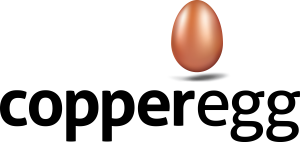Process string Structure in Database –
[“<process name>”,”<process-arguments><space>”,”<pid>”,”<user>”,”<state>”,process related stats]
example-
[“upstart-file-br”,”–daemon “,982,”0″,”-“,0.000000,0.000000,0,1,15638528,278528,0.000000,1]
Any string provided in process list alert definition, will be matched with the process list string.
Suggestions for configuring process list alerts:
- Ensure the server for you want to monitor process list is a pro server.
- Open the process list UI for the server.
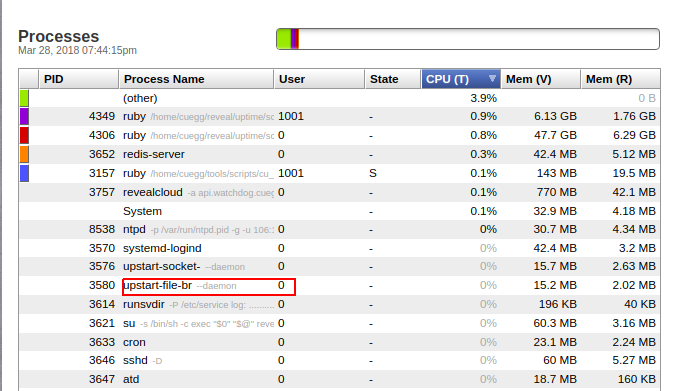
- If you matching in complete service name the provide the matching string without double quotes(“). Eg. upstart-file
- To match to the complete process name provide the complete process name with double quotes in matching text field. Eg. “upstart-file-br”
- To match with both process name and process arguments, matching string will be a like- “<complete process name>”,”<process arguments><space>“. Eg. “upstart-file-br”,”–daemon “
- To match with process name, process arguments and also the user for process, regex can be used.
“<complete process name>”,”<process arguments><space>”,([0-9)+],”user”
E.g “upstart-file-br”,”–daemon “,([0-9]+),”0”
Note: 1) For proper matching alerts of process, please ensure that the string you are providing to match should only match to your required process.
2) Quotation(“) mark should be vertical neutral.